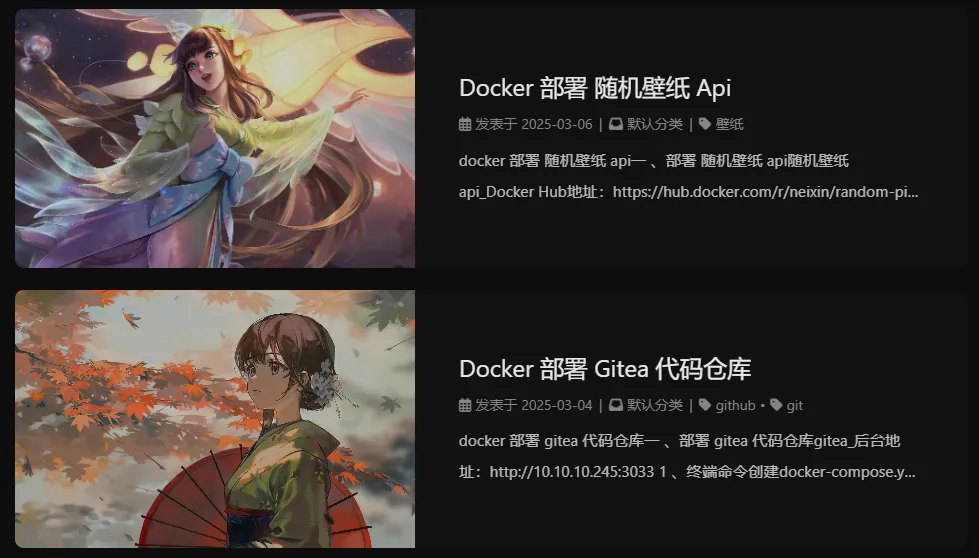Hexo 博客搭建与美化导航
特别说明 Hexo + Butterfly 】来进行搭建。7.3.05.3.5
设导置航菜单
点击查看教程
打开主题配置文件 _config.butterfly.yml 修改以下配置:
1 2 3 4 5 6 7 8 9 10 11 12 menu: 主页: / || fas fa-home 标签: /tags/ || fa fa-tags 分类: /categories/ || fa fa-archive 归档: /archives/ || fa fa-folder-open 友链: /link/ || fa fa-link 关于: /about/ || fas fa-heart 留言板: /comment/ || fa fa-paper-plane
创建 page 模板
1 2 3 4 5 --- title: {{ title }} date: {{ date }} type: {{ title }} ---
创建文件夹
1 2 3 4 5 6 7 8 9 10 11 12 - 标签 hexo new page tags - 分类 hexo new page categories - 归档 hexo new page archives - 友链 hexo new page link - 关于 hexo new page about - 留言板 hexo new page comment
格式如下:
1 2 3 4 5 --- title: 标签 date: 2025-03-08 15:58:58 type: tags ---
友链模板
在 Hexo 博客目录中的 source/_data(如果没有 _data 文件夹,请自行创建),创建一个文件 link.yml 1 2 3 4 5 6 7 8 9 10 11 12 13 14 15 16 17 18 19 20 21 22 23 - class_name: 友情链接 class_ desc: 那些人,那些事 link_list: - name: Hexo link: https://hexo.io/zh-tw/ avatar: https://d33wubrfki0l68.cloudfront.net/6657ba50e702d84afb32fe846bed54fba1a77add/827ae/logo.svg descr: 快速、简单且强大的网志框架 - class_ name: 网站 class_desc: 值得推荐的网站 link_ list: - name: Youtube link: https://www.youtube.com/ avatar: https://i.loli.net/2020/05/14/9ZkGg8v3azHJfM1.png descr: 视频网站 - name: Weibo link: https://www.weibo.com/ avatar: https://i.loli.net/2020/05/14/TLJBum386vcnI1P.png descr: 中国最大社交分享平台 - name: Twitter link: https://twitter.com/ avatar: https://i.loli.net/2020/05/14/5VyHPQqR6LWF39a.png descr: 社交分享平台
动态彩带
点击查看教程
打开主题配置文件 _config.butterfly.yml 修改以下配置: 1 2 3 canvas_fluttering_ribbon: enable: true mobile: false
鼠标点击的效果
点击查看教程
打开主题配置文件 _config.butterfly.yml 修改以下配置: 1 2 3 4 5 fireworks: enable: false zIndex: 9999 mobile: false
页加面载动画
点击查看教程
打开主题配置文件 _config.butterfly.yml 修改以下配置: 1 2 3 4 5 preloader: enable: true source: 1 pace_css_url:
字数统计插件
点击查看教程
1 npm install hexo-wordcount --save or yarn add hexo-wordcount
打开主题配置文件 _config.butterfly.yml 修改以下配置: 1 2 3 4 5 wordcount: enable: true post_wordcount: true min2read: true total_wordcount: true
搜索插件
点击查看教程
安装搜索插件
1 npm install hexo-generator-search --save
Hexo博客的配置文件_config.yml,添加以下配置
1 2 3 4 5 search: path: search.xml field: post format: html limit: 10000
打开主题配置文件 _config.butterfly.yml 修改以下配置:
1 2 3 4 5 6 use: local_search ... local_search: enable: true
主题添加随机图 API 支持
点击查看教程
hexo根目录 \themes\butterfly\scripts 新建一个 random_img.js 文件。
1 2 3 4 5 6 7 8 9 10 11 12 13 14 15 16 17 18 19 20 21 22 23 24 25 26 27 28 29 30 31 32 33 34 35 36 37 38 39 40 41 42 43 44 45 46 47 48 49 50 51 52 53 54 55 56 57 58 59 60 61 62 63 64 65 66 67 68 69 70 'use strict' const IMG_TEST_REG = /\.(png|jpe?g|gif|svg|webp)(\?.*)?$/ ;hexo.extend .filter .register ('before_post_render' , function (data ) { const { config } = this ; const { post_asset_folder } = config; if (post_asset_folder) { processImagePath (data, 'top_img' ); processImagePath (data, 'cover' ); } if (data.cover === false ) { data.randomcover = getRandomCover (); } else { data.cover = data.cover || getRandomCover (); } return data; }, 0 ); function processImagePath (data, key ) { const image = data[key]; if (image && image.indexOf ('/' ) === -1 && IMG_TEST_REG .test (image)) { data[key] = data.path + image; } } function getRandomCover ( const theme = hexo.theme .config ; let cover; let num; const defaultCovers = theme.cover && theme.cover .default_cover ; if (defaultCovers) { if (!Array .isArray (defaultCovers)) { cover = defaultCovers; } else { num = Math .floor (Math .random () * defaultCovers.length ); cover = defaultCovers[num]; } } else { cover = theme.default_top_img || 'data:image/gif;base64,R0lGODlhAQABAIAAAAAAAP///yH5BAEAAAAALAAAAAABAAEAAAIBRAA7' ; } if (theme.cover && theme.cover .suffix ) { const randomValue = Math .ceil (Math .random () * 10000 ); if (theme.cover .suffix === 1 ) { cover += `?${randomValue} ` ; } else if (theme.cover .suffix === 2 ) { cover += `&${randomValue} ` ; } } return cover; }
在 _config.butterfly.yml 中修改以下配置:
1 2 3 4 5 6 7 8 9 10 11 12 13 cover: index_enable: true aside_enable: true archives_enable: true position: both suffix: 1 default_cover: - https://api.mobufan.eu.org:666
最后运行以下命令查看是否生效:
1 hexo clean; hexo generate; hexo serve
首页的副标题设置
点击查看教程
打开主题配置文件 _config.butterfly.yml 修改以下配置:
1 2 3 4 5 6 7 8 9 10 11 12 13 14 15 16 17 18 19 20 21 22 subtitle: enable: true effect: true typed_option: source: 1 sub: - 你在抱怨什么呢 - 为明天到来的事,说人生像是没有意义 - 没有选择会是唯一的路 - 这不是你自己的问题,人终归要好好去生活
侧边栏样式
点击查看教程
修主改题配置文件 _config.butterfly.yml 调整侧栏边出现位置
1 2 3 4 5 6 aside: enable: true hide: false button: true mobile: true position: right
个人信息
1 2 3 4 5 social: fab fa-github: https://github.com/ || Github fa fa-book-open: https://blog.csdn.net/mjh1667002013 || CSDN fab fa-qq: tencent://AddContact/?fromId=45&fromSubId=1&subcmd=all&uin=728831102&website=www.oicqzone.com || QQ fas fa-envelope-open-text: mailto:1976083684@qq.com || Email
生成永久链接
点击查看教程
Hexo文章链接默认的生成规则是::year/:month/:day/:title,是按照年、月、日、标题来生成的。生成的链接非常长,如果标题中含中文的话,复制URL链接会转一大串编码字符。
此插件,不论你如何修改文章的日期、名称,只要不改变 footer-matter 中的 id 值,那么文章链接永远不会变。
插件链接: xo-abbrlink](https://github.com/ohroy/hexo-abbrlink )
安装插件
1 npm install hexo-abbrlink --save
使用方法
修改博客_config.yml配置文件
默认:permalink: :year/:month/:day/:title/
永久连接有两种写法都可:
permalink: posts/:abbrlink/
permalink: posts/:abbrlink.html
以下完整的配置
1 2 3 4 5 6 7 8 9 10 11 12 13 14 15 16 17 18 19 20 21 22 23 24 25 26 27 28 29 30 permalink_defaults: permalink: posts/:abbrlink.html abbrlink: alg: crc32 rep: hex drafts: false auto_category: enable: true depth: over_write: false auto_title: false auto_date: false force: false pretty_urls: trailing_index: true trailing_html: true