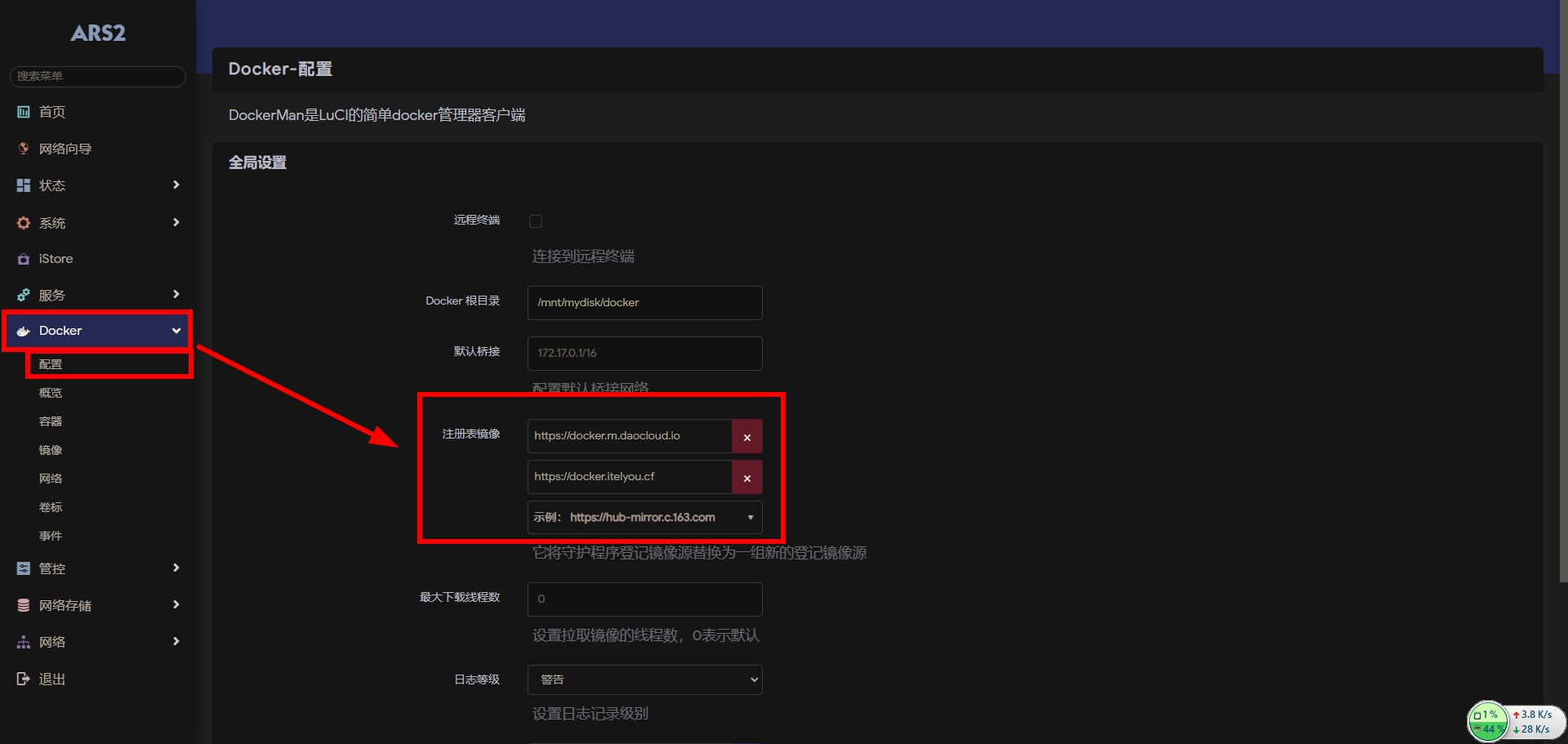docker 镜像加速
linux 一键修改 docker 国内源
官网地址:https://linuxmirrors.cn/
中国大陆
1
| bash <(curl -sSL https://linuxmirrors.cn/main.sh)
|
中国大陆教育网
1
| bash <(curl -sSL https://linuxmirrors.cn/main.sh) --edu
|
手动修改 docker 源
1 、GPT修改格式
国外地址更新:https://github.com/dongyubin/DockerHub
国内地址更新:https://www.wangdu.site/course/2109.html
2 、Linux Docker_修改镜像地址
1
2
3
4
5
6
7
8
9
10
11
12
13
14
15
| touch /etc/docker/daemon.json && \
cat > /etc/docker/daemon.json <<EOF
{
"registry-mirrors": [
"https://dockerpull.org",
"https://docker.1panel.dev",
"https://docker.fxxk.dedyn.io",
"https://docker.xn--6oq72ry9d5zx.cn",
"https://docker.zhai.cm",
"https://docker.5z5f.com"
]
}
EOF
sudo systemctl daemon-reload && sudo systemctl restart docker
|
3 、查看修改是否成功
openwrt Docker_修改镜像地址

获得 docker 镜像源地址
方法1、网页查找
国外地址更新:https://github.com/dongyubin/DockerHub
国内地址更新:https://www.wangdu.site/course/2109.html
方法2、终端命令查找
小雅大礼包命令,选择一个可用速度快的镜像源
输入9回车,再输入6回车
1
| bash -c "$(curl --insecure -fsSL https://ddsrem.com/xiaoya_install.sh)"
|