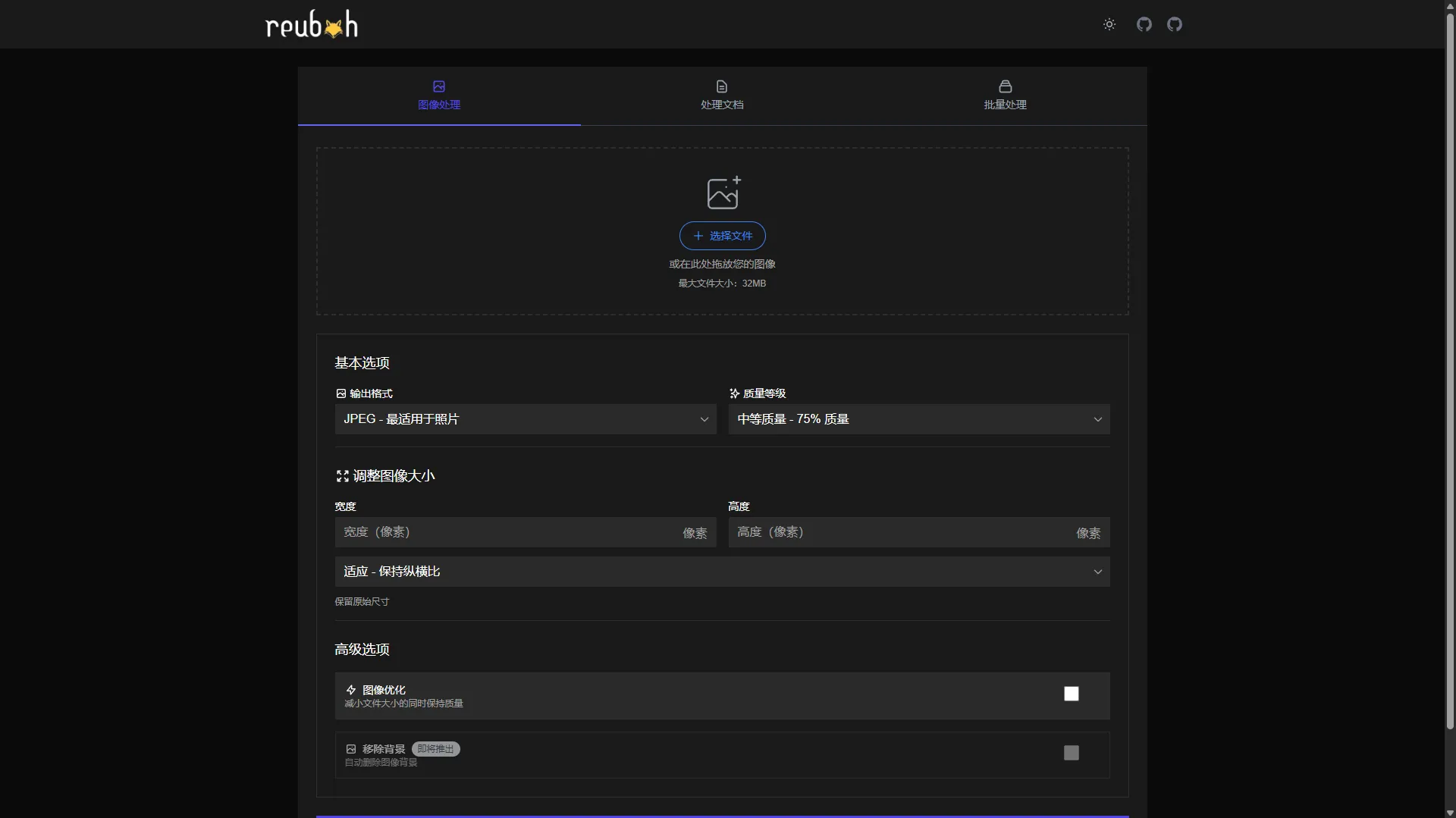一 、docker 部署 reubah 图片文档格式转换
Reubah,一款在浏览器中进行图片文档格式转换的工具,原项目是英文的,进行了汉化。
原项目仓库地址:https://github.com/dendianugerah/reubah
汉化制作镜像的地址:https://github.com/Firfr/reubah-web_zh-cn
Gitee仓库地址:https://gitee.com/firfe/reubah-web_zh-cn
创建 docker-compose.yml
1
2
3
4
5
6
7
8
9
10
11
12
13
14
15
16
17
18
19
20
21
22
23
24
| mkdir -p /vol1/1000/home/reubah && \
cd /vol1/1000/home/reubah && \
touch docker-compose.yml && \
cat > docker-compose.yml <<'EOF'
services:
reubah:
container_name: reubah
image: swr.cn-north-4.myhuaweicloud.com/firfe/reubah:2025.06.11
network_mode: bridge
restart: always
logging:
options:
max-size: 1m
max-file: "1"
ports:
- 8681:8081
volumes:
- ./doc-temp:/tmp
environment:
- PUID=1000
- PGID=1000
EOF
docker-compose up -d
|
2 、拉取并运行
1
| cd /vol1/1000/home/reubah && docker-compose up -d
|
3 、停止并删除
1
| cd /vol1/1000/home/reubah && docker-compose down
|
4 、拉取镜像
1
| docker pull swr.cn-north-4.myhuaweicloud.com/firfe/reubah:2025.06.11
|
5 、容器升级
1
2
3
4
5
| cd /vol1/1000/home/reubah && \
docker-compose down && \
docker-compose pull && \
docker-compose up -d && \
docker image prune -f
|
6 、查看容器日志
二 、容器维护命令
1 、查看所有运行容器的名称
1
| docker ps -a --format "{{.Names}}"
|
2 、停止 reubah 容器
3 、启动 reubah 容器
4 、重启 reubah 容器
5 、进入 reubah 容器
1
2
3
|
docker exec -it reubah bash
|
6 、查看 reubah 配置文件
1
| cat /vol1/1000/home/reubah/reubah/docker-compose.yml
|
Nginx 配置
后台地址:https://reubah.example.com:666
1
2
3
4
5
6
7
8
9
10
11
12
13
14
15
16
17
18
19
20
21
22
23
24
25
26
27
28
29
30
31
32
33
34
35
36
37
38
39
40
41
42
43
44
45
46
47
| mkdir -pm 755 /etc/nginx/conf.d && \
touch /etc/nginx/conf.d/reubah.conf && \
cat <<'EOF' | sed '1!{/^[[:space:]]*#/d;/^[[:space:]]*$/d}' > /etc/nginx/conf.d/reubah.conf
server {
listen 666 ssl;
listen [::]:666 ssl;
server_name reubah.example.com;
ssl_certificate /etc/nginx/keyfile/cert.pem;
ssl_certificate_key /etc/nginx/keyfile/key.pem;
ssl_protocols TLSv1 TLSv1.1 TLSv1.2;
ssl_prefer_server_ciphers on;
ssl_ciphers HIGH:!aNULL:!MD5;
location / {
proxy_pass http://10.10.10.251:8681;
proxy_set_header X-Forwarded-For $proxy_add_x_forwarded_for;
proxy_set_header X-Forwarded-Proto $scheme;
proxy_set_header Host $http_host;
proxy_set_header X-Real-IP $remote_addr;
proxy_set_header Range $http_range;
proxy_set_header If-Range $http_if_range;
proxy_redirect off;
proxy_buffering on;
proxy_http_version 1.1;
}
charset utf-8;
error_page 404 500 502 503 504 /50x.html;
location = /50x.html {
root /var/www/html;
}
}
EOF
sudo systemctl restart nginx
|
docker 部署 reubah 图片文档格式转换