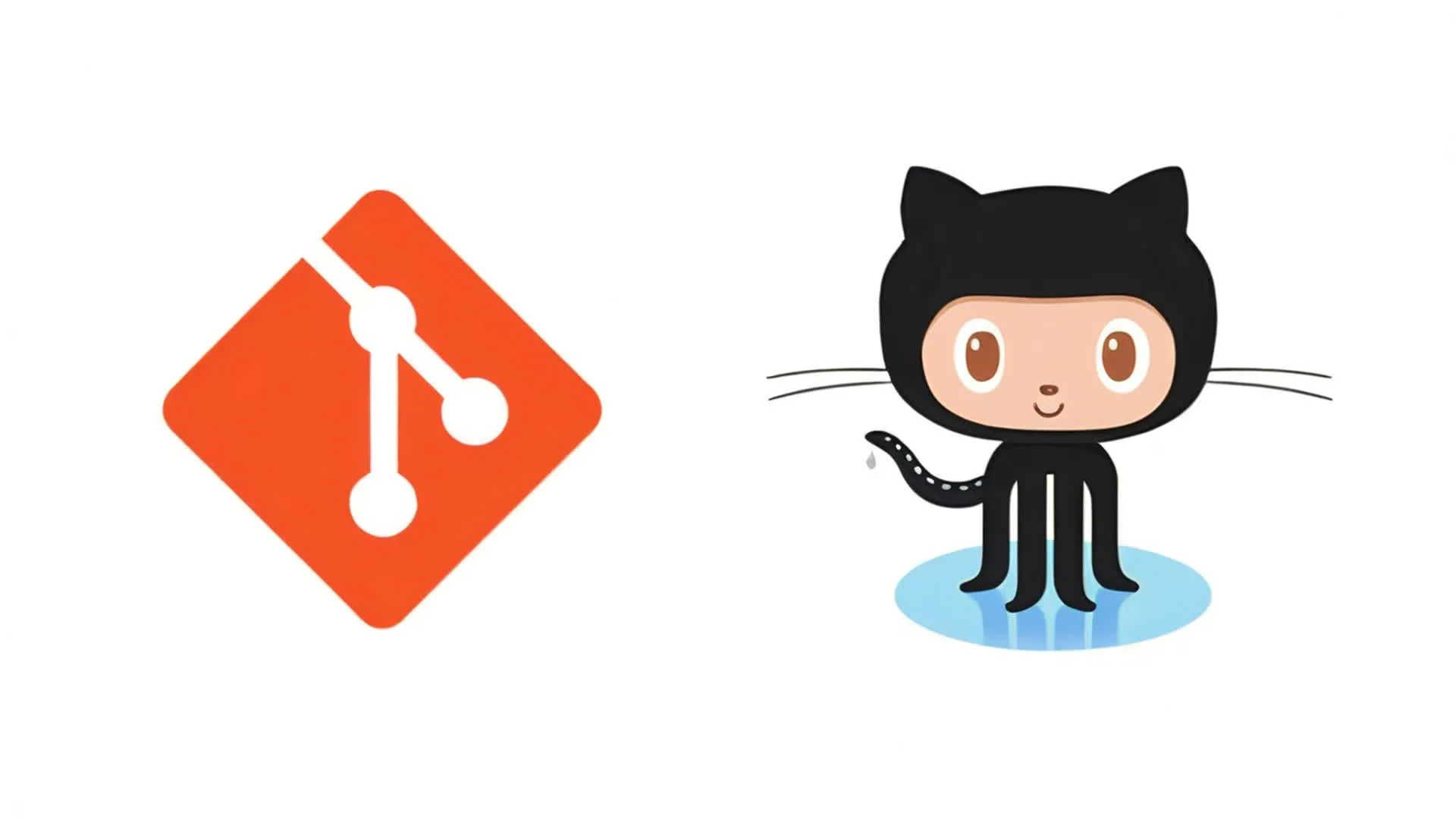Git 忽略文件配置指南 📝
Git 忽略文件配置指南 📝
本文详细介绍了如何创建和使用
.gitignore文件来管理 Git 版本控制中的文件忽略规则,帮助您保持代码仓库的整洁和高效。
📋 目录导航
✨ 功能特点
- 🛡️ 保护敏感信息:避免意外提交配置文件中的敏感数据
- 🧹 保持仓库整洁:自动排除编译生成文件、日志文件等不必要的文件
- ⚡ 提高效率:减少不必要的文件跟踪,加快 Git 操作速度
- 🔧 灵活配置:支持通配符、目录排除和特定文件保留
- 📁 空目录处理:提供保留空目录的解决方案
📋 一、创建忽略文件
1 | # 创建并配置 .gitignore 文件 |
🔄 二、应用忽略规则到现有仓库
方法 1:🚀 一键清理并推送
1 | # 从缓存中移除所有文件(保留本地文件) |
方法 2:📝 分步操作
1 | # 1. 清除所有缓存(保留本地文件) |
📁 三、处理特殊情况
📂 保留空目录的方法
Git 默认不跟踪空目录,但有时需要保留目录结构:
1 | # 在需要保留的空目录中创建 .gitkeep 文件 |
⚡ 强制添加被忽略的文件
1 | # 如果需要添加被 .gitignore 规则排除的特定文件 |
🛠️ 四、验证忽略规则
1 | # 检查哪些文件将被忽略 |
📌 五、最佳实践建议
-
🌐 全局忽略配置:考虑创建全局 gitignore 文件处理系统级文件
1
git config --global core.excludesfile ~/.global_gitignore
-
🔍 定期审查:定期检查 .gitignore 文件,确保不会忽略重要文件
-
📚 使用模板:参考 GitHub 的 gitignore 模板库获取不同语言的配置
1
2# 查看可用的 gitignore 模板
curl -s https://api.github.com/repos/github/gitignore/contents | grep name -
🧪 测试规则:在应用前测试忽略规则,避免意外排除重要文件
1
2# 测试忽略规则
git check-ignore -v test-file.txt -
📁 分层配置:在子目录中创建额外的 .gitignore 文件
1
2# 项目根目录的 .gitignore 处理通用规则
# 子目录中的 .gitignore 处理特定规则
❗ 注意事项
- ⚠️
.gitignore只对未跟踪的文件有效,已跟踪的文件需要先移除缓存 - ⚠️ 忽略规则是从上到下匹配的,后面的规则可以覆盖前面的
- ⚠️ 使用
git add -f可以强制添加被忽略的文件 - ⚠️ 忽略规则不会影响已提交到仓库的文件
- ⚠️ 模式匹配是大小写敏感的(除非配置
core.ignorecase=true)
🔧 高级配置技巧
1 | # 忽略除特定文件外的所有文件 |
🎯 总结
通过合理配置 .gitignore 文件,您可以:
- ✅ 保持仓库清洁和专业
- ✅ 避免泄露敏感信息
- ✅ 提高团队协作效率
- ✅ 减少不必要的合并冲突
现在您的 Git 仓库已经配置好了高效的文件忽略规则!🎉
📋 快速参考表
| 命令 | 描述 | 示例 |
|---|---|---|
git check-ignore -v |
检查忽略规则 | git check-ignore -v file.txt |
git add -f |
强制添加文件 | git add -f config.env |
git rm --cached |
从缓存移除 | git rm --cached file.log |
git ls-files --ignored |
列出忽略文件 | git ls-files --ignored --exclude-standard |
🆘 常见问题解决
问题:已提交的文件无法被忽略
1 | # 解决方案:从缓存中移除文件 |
问题:忽略规则不生效
1 | # 检查规则语法 |
现在您的 Git 仓库已经配置好了高效的文件忽略规则!🎉
评论