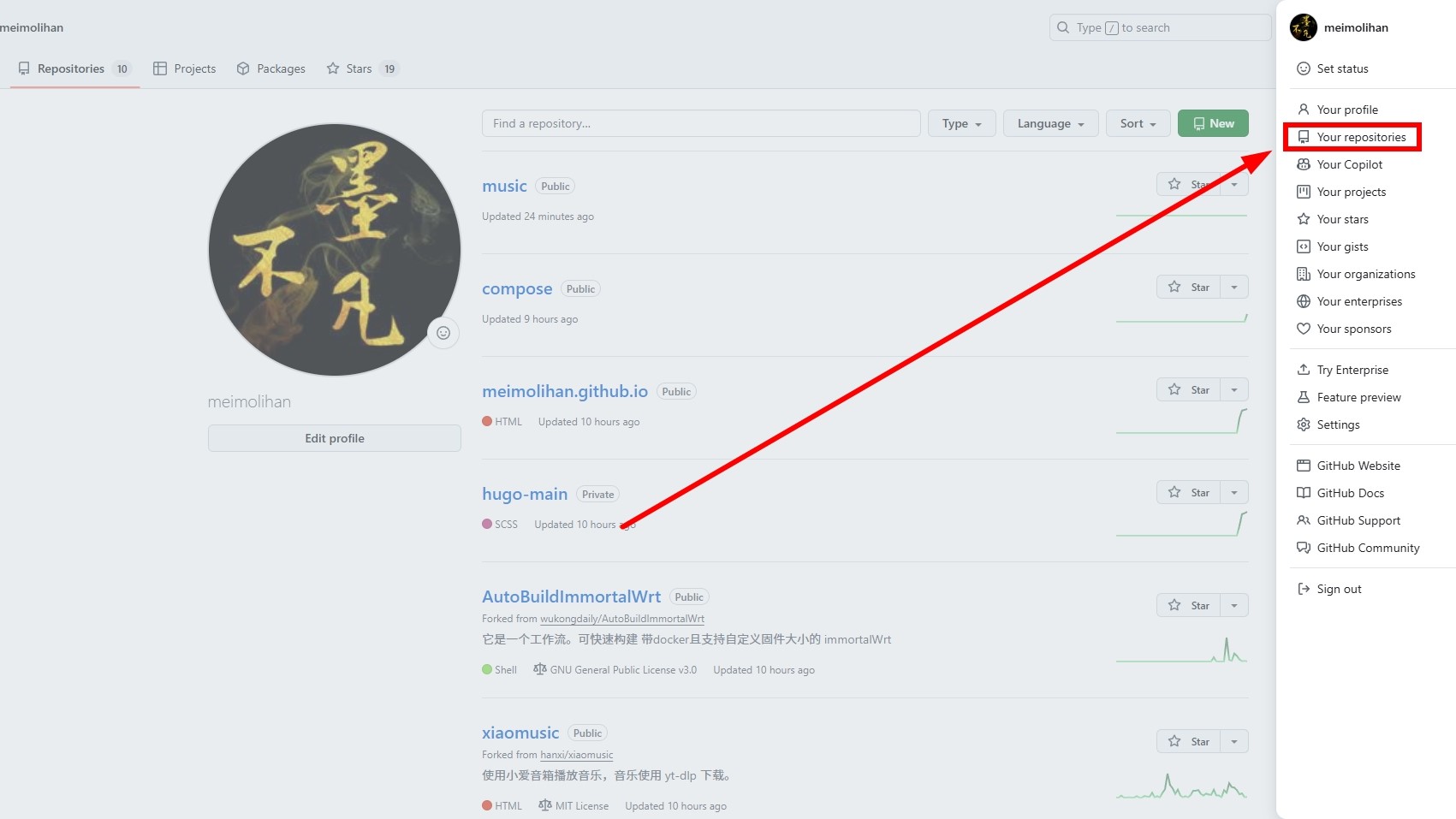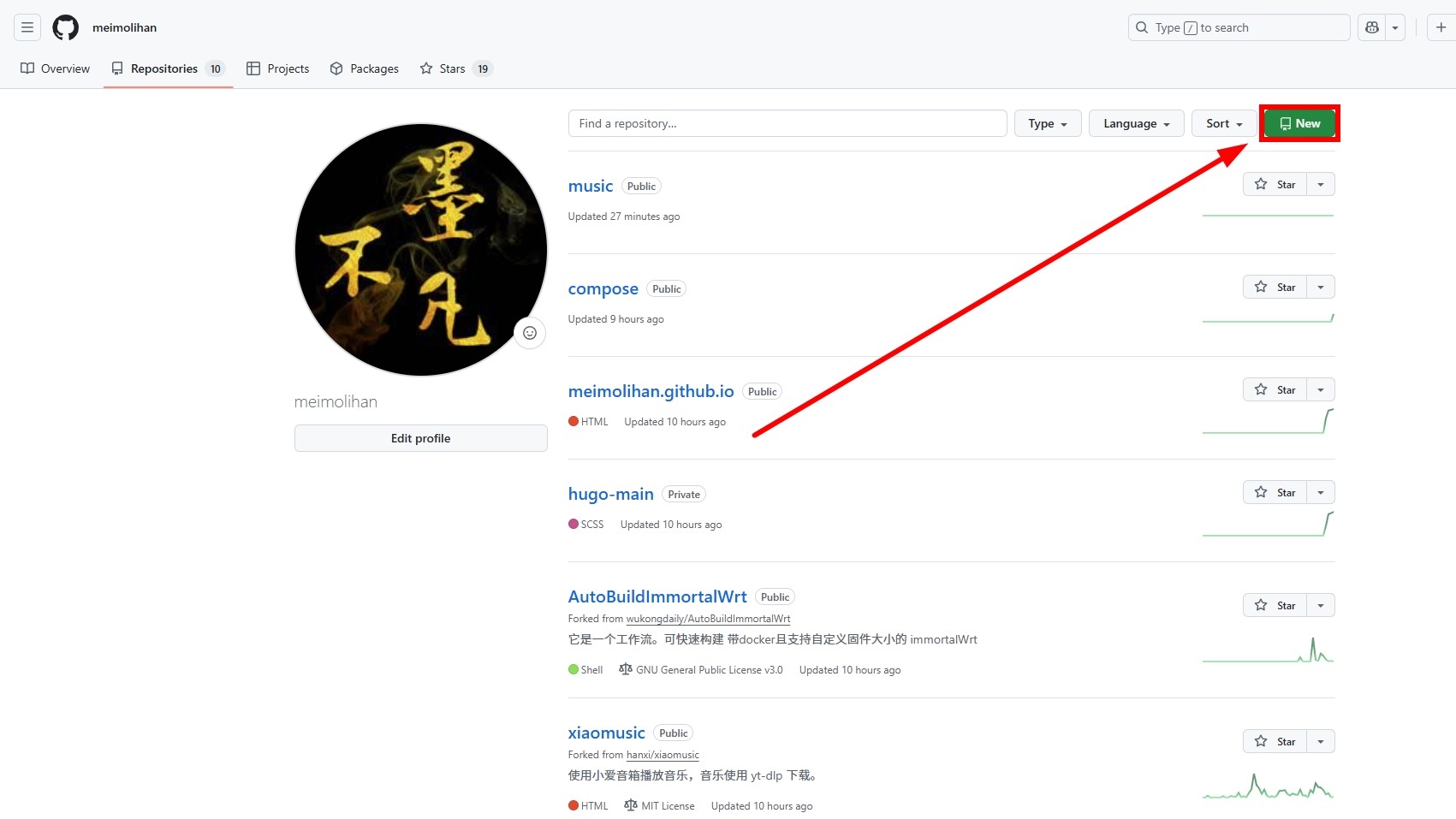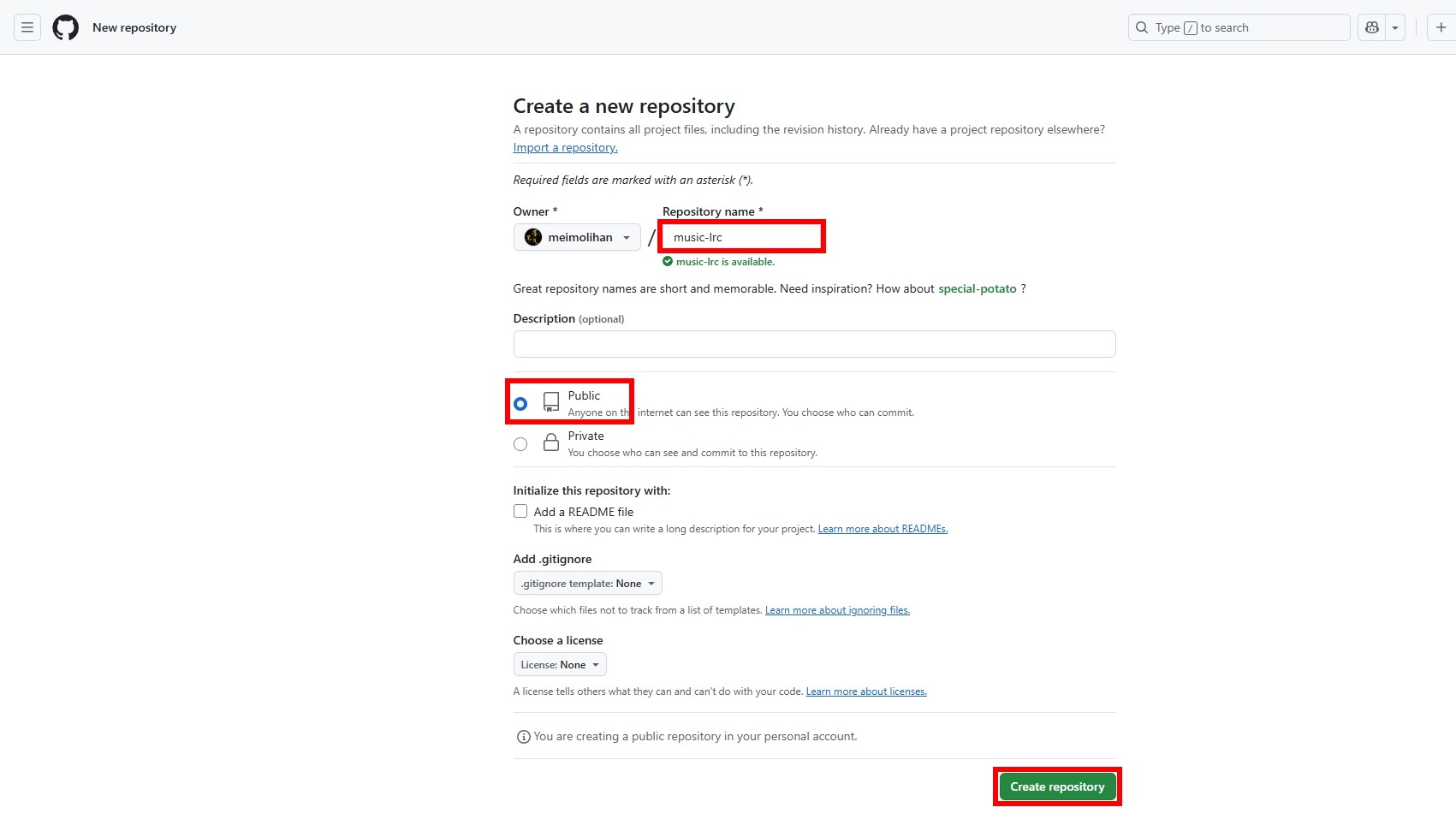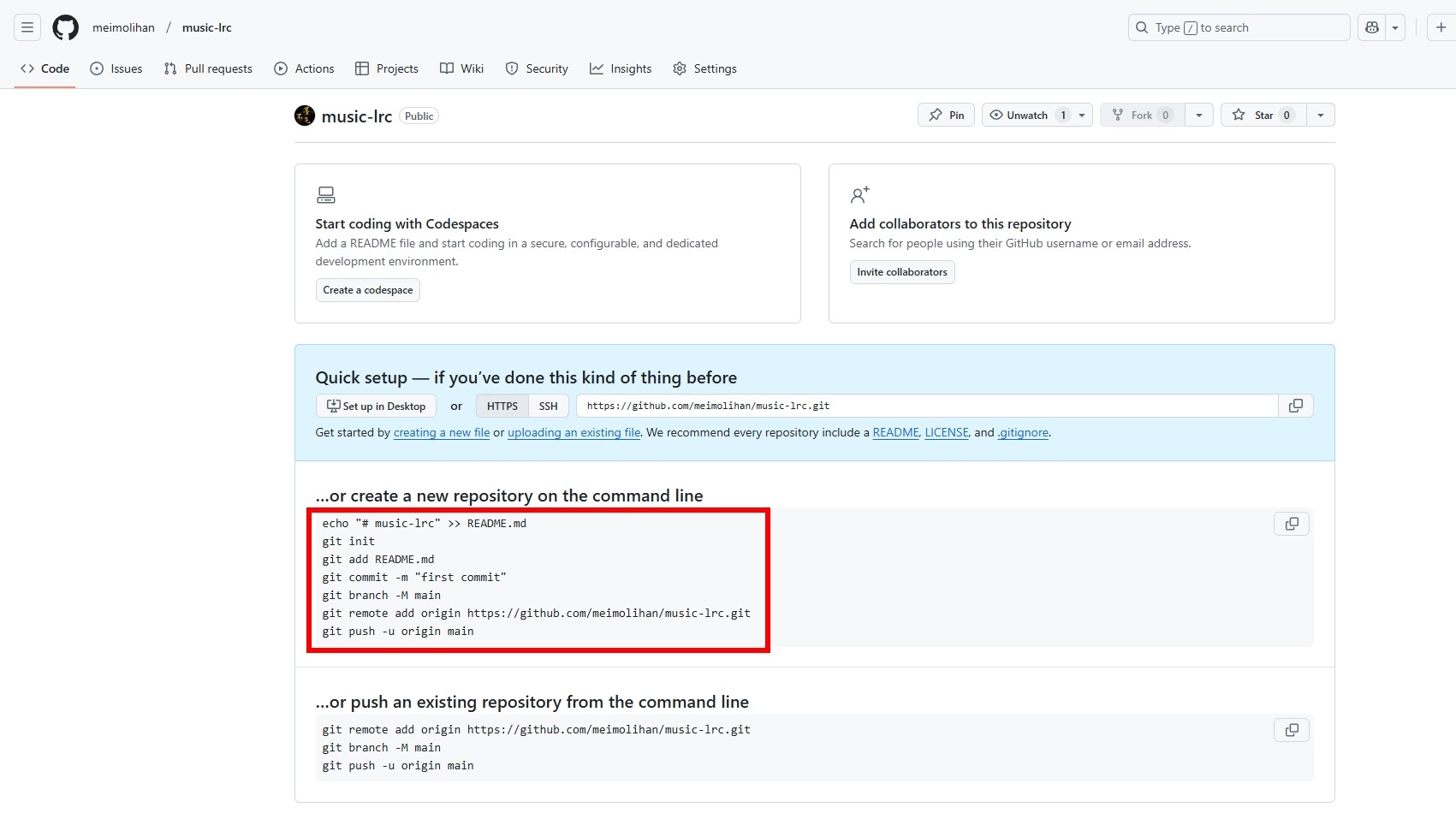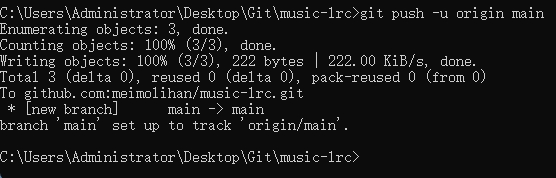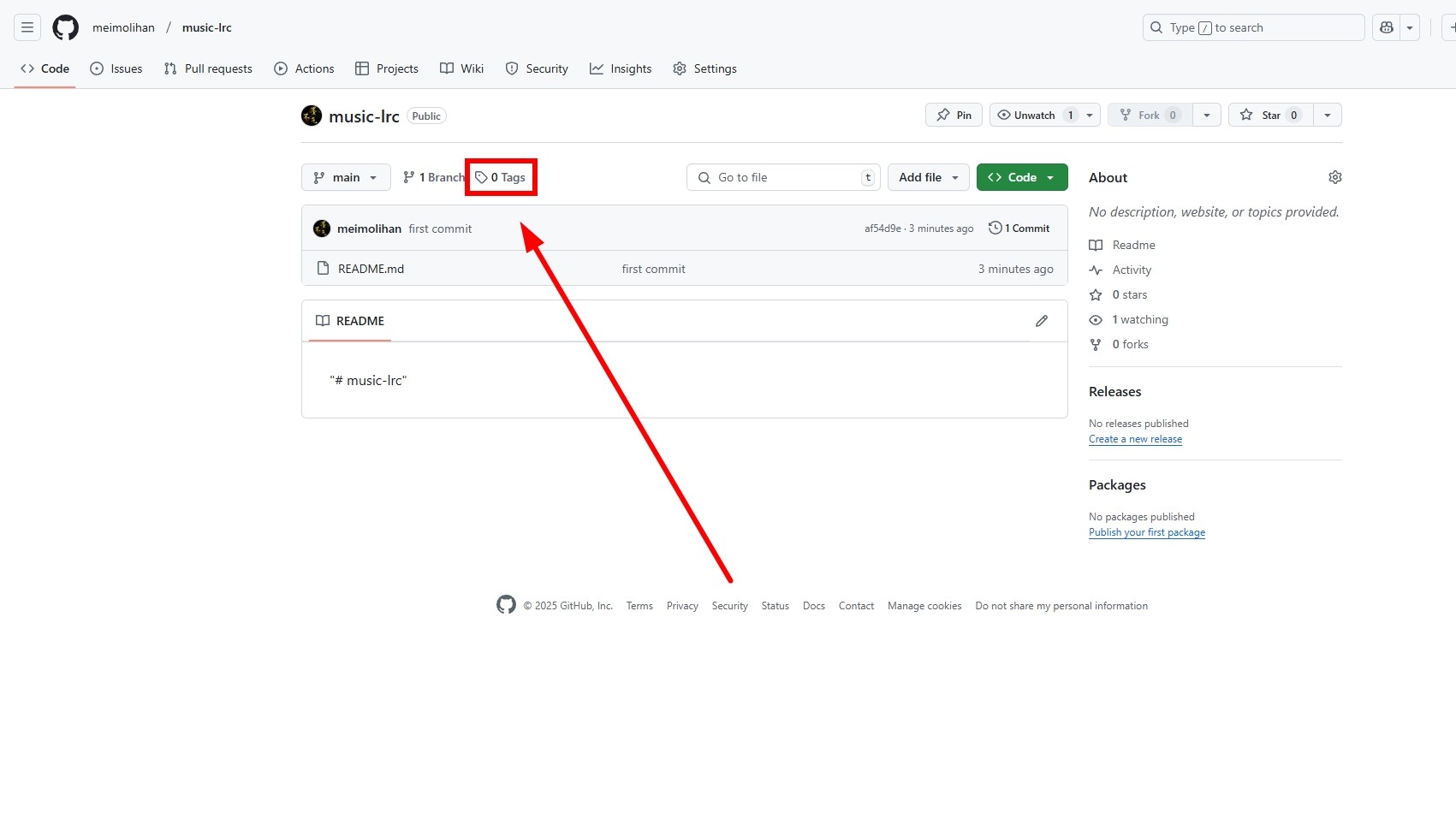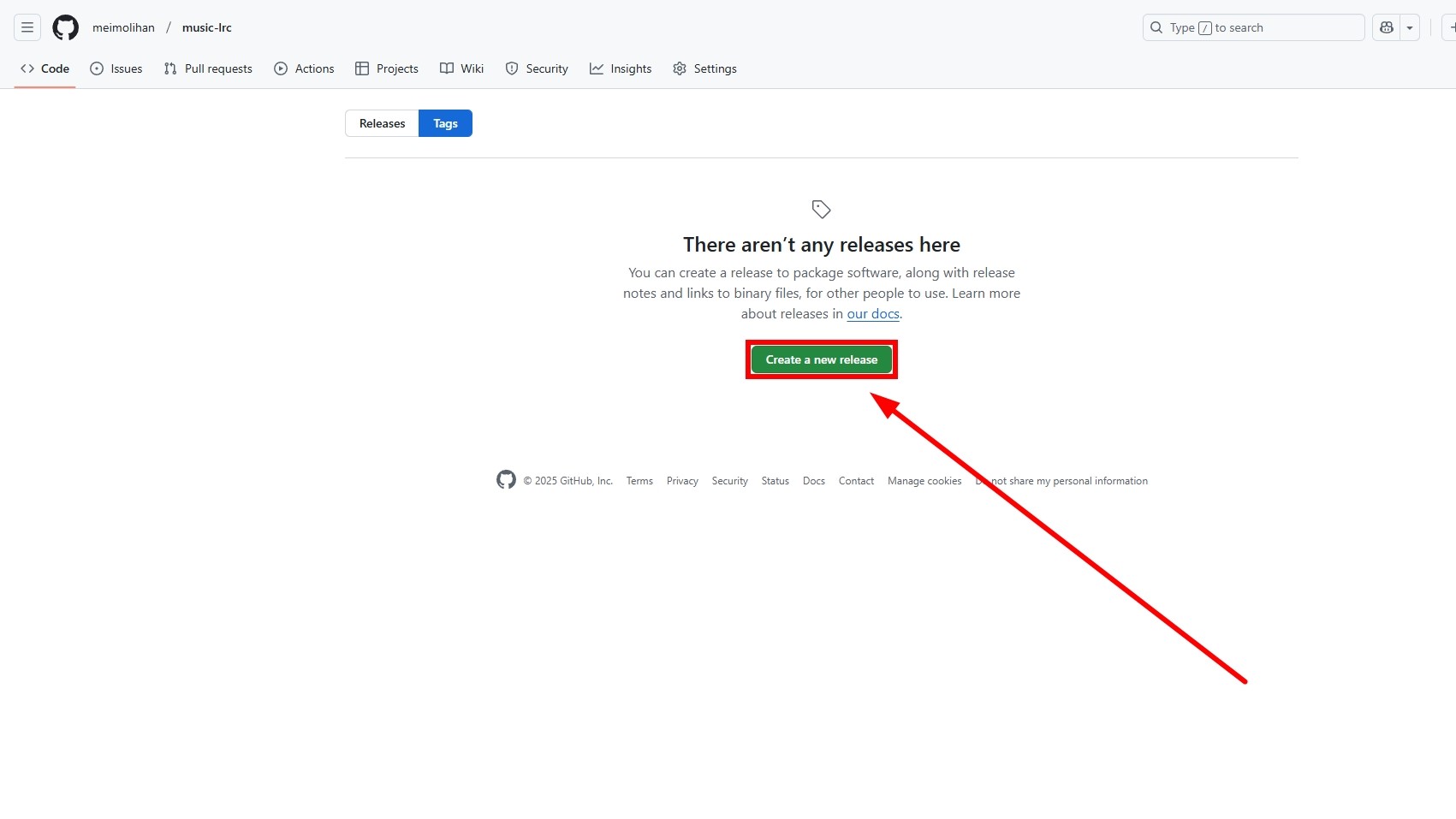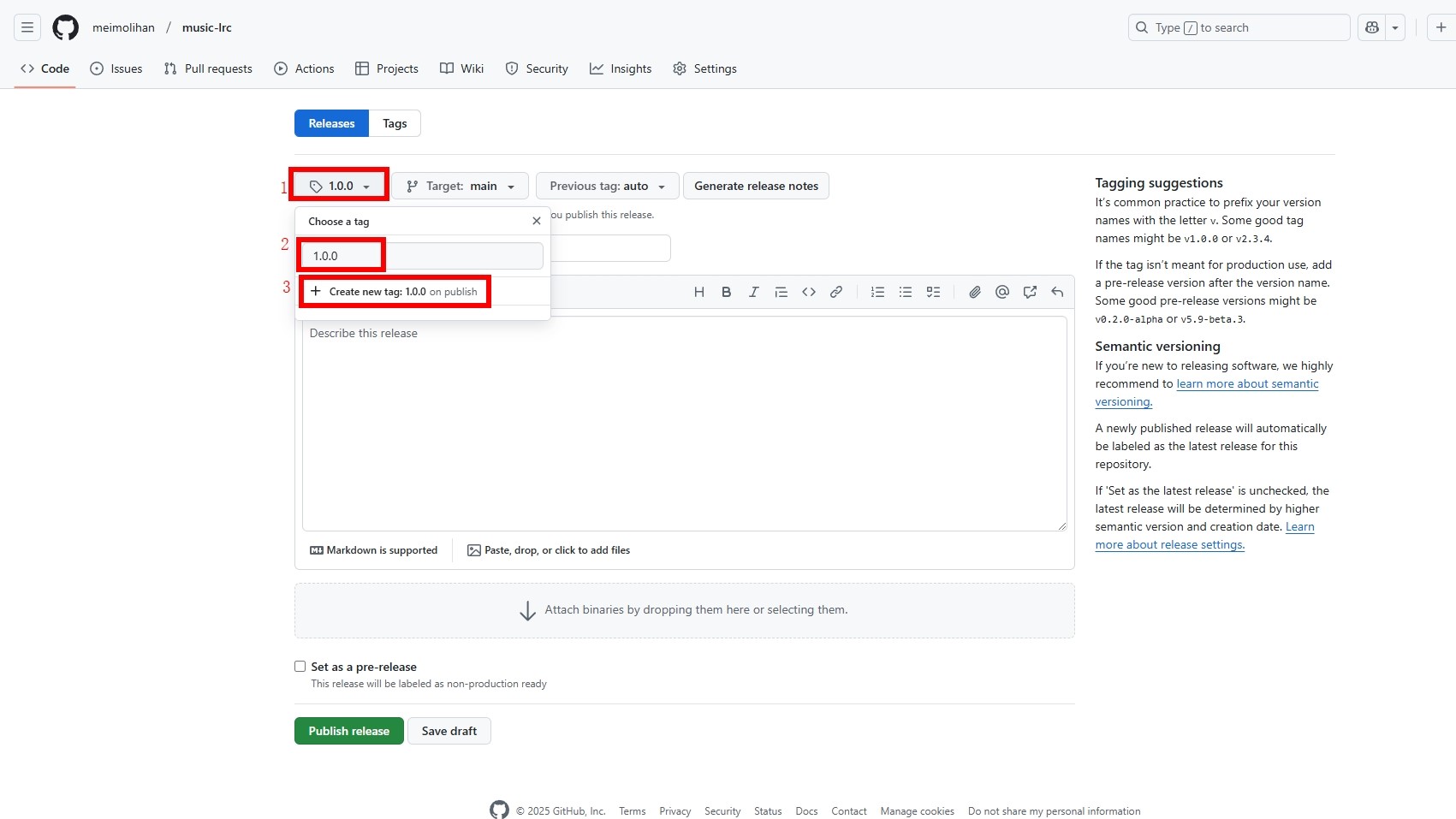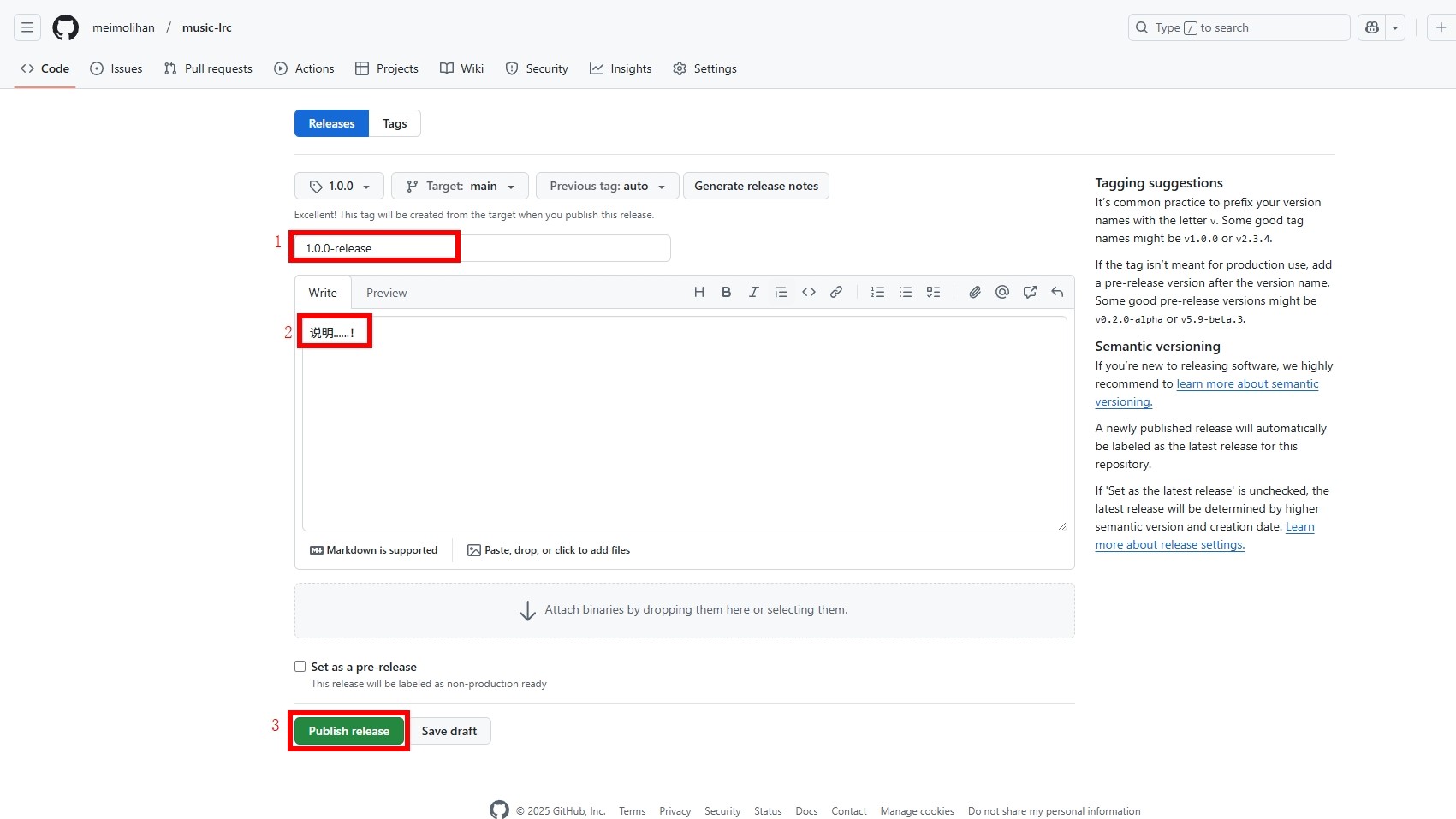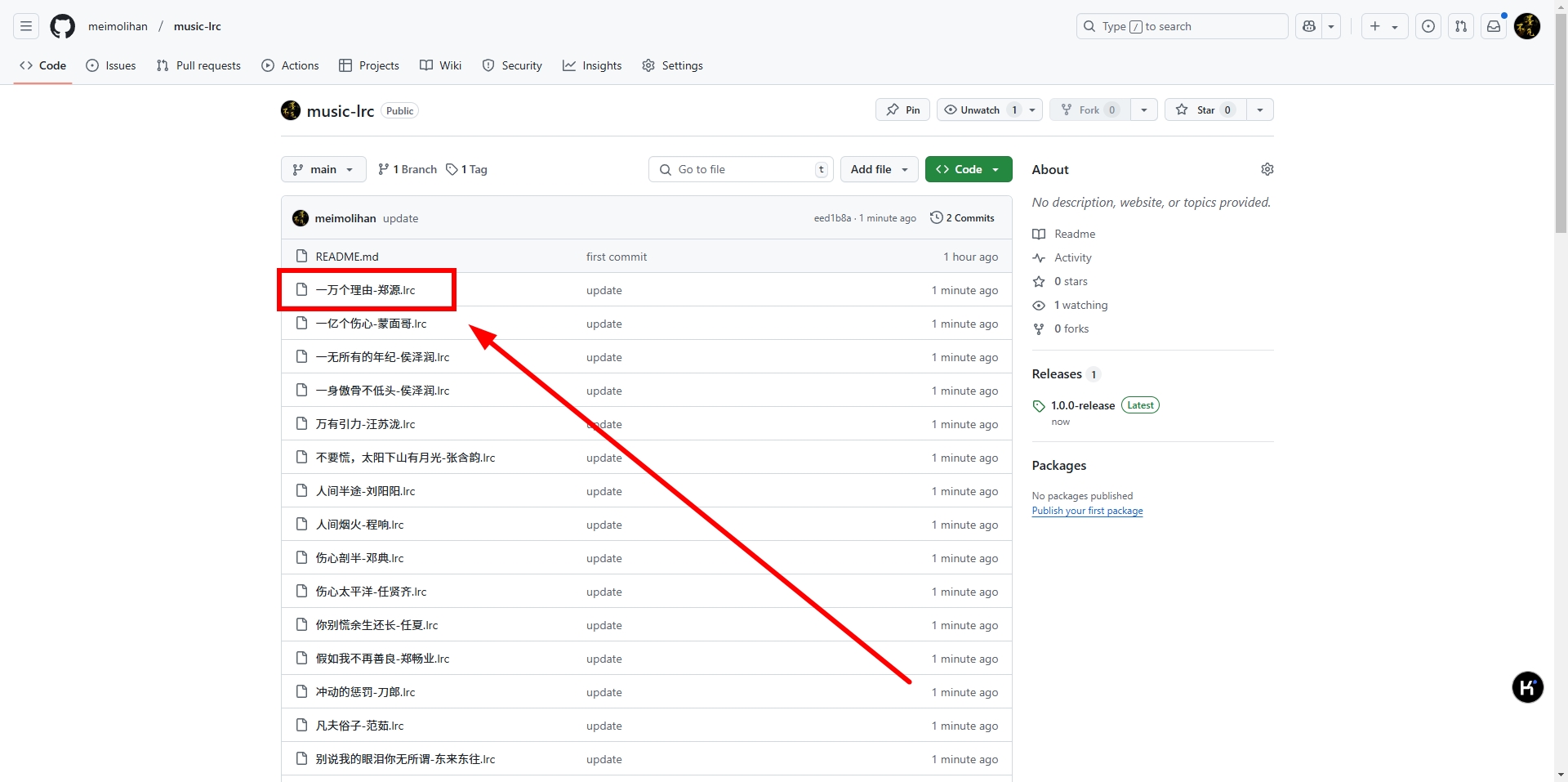GitHub新建项目并发布
GitHub新建项目并发布
一 、新建项目
GitHub官网:https://github.com
1、点击个人头像–>点击Your repositories -->点击New
2、输入项目名称music-lrc–>Public【公开】–>Create repository【创建存储库】
3、将本地仓库与 GitHub 上的远程仓库关联并推送代码
1 | echo "# music-lrc" >> README.md |
4、将本地仓库推送到GitHub
branch 'main' set up to track 'origin/main'.
说明本地的 main 分支已经设置为跟踪远程仓库 origin 的 main 分支。后续再使用 git push 或 git pull 时,如果不指定分支,Git 就会默认操作这个跟踪关系对应的分支。
5、切换为SSH连接GitHub
1 | git remote set-url origin git@github.com:meimolihan/music-lrc.git |
6、Linux 查看 GitHub 仓库容量
1 | curl -s https://api.github.com/repos/meimolihan/meimolihan.github.io | jq '.size' |
1 | root@Debian-LXC ~ # curl -s https://api.github.com/repos/meimolihan/meimolihan.github.io | jq '.size' |
二 、发布 Release 版本
三 、CDN 加速 github
1 、复制文件地址
我的github文件地址:https://github.com/meimolihan/music-lrc/blob/main/一万个理由-郑源.lrc
2 、CDN 免费加速网址
使用说明:
根端点始终是https://cdn.jsdelivr.net
加载任何 GitHub 版本、提交或分支:/gh/user/repo@version/file
https://cdn.jsdelivr.net/gh/user/repo@version/file
user为你的github用户名
repo为你的github项目名称
version为你的github项目Tags版本
file为你的github发布的文件名称
3 、我的CDN 加速地址:
https://cdn.jsdelivr.net/gh/meimolihan/music-lrc@1.0.0/一万个理由-郑源.lrc
四 、更新 Tags 1.0.0 内容
- 删除本地标签
1 | git tag -d 1.0.0 |
- 删除远程标签
1 | git push origin :refs/tags/1.0.0 |
- 为新提交打标签
1 | git tag 1.0.0 |
- 将新标签推送到远程仓库
1 | git push origin 1.0.0 |
评论